Creating Open Captions - An Update
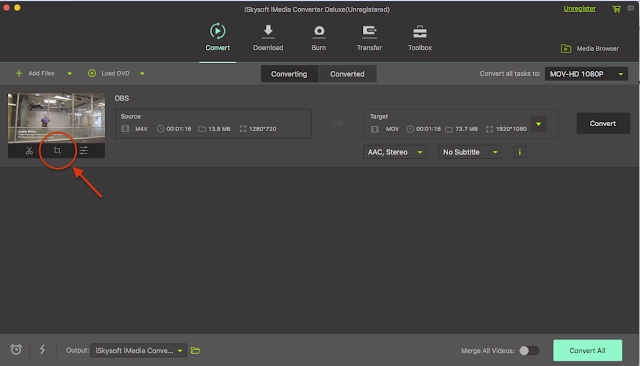
Previously I wrote about how to make what are known as "open captions", that is, captions that are always on and cannot be turned off like closed captions. The process I mentioned was that you would export from MovieCaptioner as an Embedded QuickTime movie, then open that movie in QuickTime Pro and export as a new movie. What this would do is combine the separate text track with the video track so it can't be ignored. If the text track is separate, when you upload it to YouTube or some other site, the text track would be ignored and you'd just get the movie and no captions. Unfortunately, although it still works if you currently own QuickTime Pro, Apple has decided in their infinite wisdom to stop selling QuickTime Pro for whatever reason. Since then I've been searching for a replacement and I think I've finally found something. The software is called iSkysoft iMedia Converter Deluxe. It can take the SRT caption files that you export from MovieCaptioner ...