Top 3 Programs for Working with Captions
This is a special guest post, written by Ben Jacklin. Ben is an experienced writer and technology enthusiast with a passion for the digital world. He holds media and music technology qualifications and has become a respected name in the software and tutorial review industry.
These days, captions are becoming increasingly important for modern media content. Captions help to make video content more accessible by providing subtitles and helping to make media understandable for people with hearing disabilities. As working with captions can be a tricky process, the right programs are essential for creating and managing captions effectively. In this article, we'll explore the top 3 programs for working with captions. We'll look at their features, how they can help you work with captions more efficiently, and which program is right for you.
Whether you're creating video content for a client or simply managing your own media library, having a go-to program for caption work can be extremely valuable. All the programs explored in this article are designed to help you take control of your captions and make sure that you are making the most of them. So let's dive into our top 3 and take a look at their features, capabilities, and which ones are the right choice for you.
MovieCaptioner
MovieCaptioner is one of the most powerful and comprehensive captioning programs available, making it an excellent choice for anyone looking for a comprehensive caption solution. MovieCaptioner features a built-in text editor that makes creating captions intuitive and easy, even for users with limited technical experience. This makes it ideal for producing short-form or quick captions for short videos. The subtitle editor works by playing the first 4-second (adjustable) loop of the movie, and you type what you hear in that 4-second loop. Once you've typed what you've heard, just hit the Return/Enter key and the caption and starting timecode will be recorded, and the next 4-second loop will begin automatically. This really speeds the transcription process. MovieCaptioner also allows you to import text and then sync it to the movie simply by using the Set Timecode feature and hitting the Return/Enter key as each caption is spoken.
MovieCaptioner also allows you to create captions in various formats and extensively customize your output. You can choose between a variety of formats, such as SRT, VTT, DFXP, or SCC, to name a few. On the Mac version there is also the option to export as an Open-Captioned Movie, where the text is actually embedded into the video track and remains on all the time. The ability to choose the font, font size, and color is especially helpful for that option. Additionally, you can send your caption files to online streaming services like Netflix, or add your files to iTunes for iOS playback. MovieCaptioner is also extremely user-friendly, and provides helpful tutorials and support resources to help you get started quickly.
Overall, MovieCaptioner is an excellent choice for any project that requires accurate captioning, as it offers advanced customization options and a wide range of import and export options.
Movavi Video Editor
Movavi Video Editor is another excellent subtitle video editor for working with captions. Featuring an intuitive, easy-to-use design and a wide range of features, this program is perfect for both professionals and beginners. With Movavi Video Editor, you can easily edit, add, and remove captions from your videos, as well as adjust their font, size, color, and position.
Movavi Video Editor also has a great selection of video and audio effects to customize your captions. You can add a range of styles such as 3D, intense, or comic-book, as well as crop and zoom functions to adjust the caption position and size. Plus, you can upload your finished video to social media, YouTube, or other video streaming sites with just one click.
Movavi Video Editor makes it easy to create professional-looking captions for a wide range of video projects. Its powerful tools, customizable effects, and convenient sharing features make this program one of the best choices for those looking for a comprehensive captioning program.
Amara
Amara is a powerful yet easy-to-use captioning program for video content creators. As a free, open-source program, Amara is great for users who want to create captions without spending money on expensive tools. Amara features a slick, modern interface that makes it easy to create and customize captions.
You can easily create captions in any language, adjust timing and formatting, and add special effects such as italics or bold. Plus, Amara also allows you to export captions in a variety of formats and supports captions in any language. Additionally, you can collaborate with others on the project by inviting them to contribute, as well as access crowdsourced options such as translations.
All in all, Amara is a great choice for anyone looking for an affordable and convenient captioning tool. Its user-friendly interface and wide range of features make it an excellent choice for amateur and professional video content creators alike.
Wrap Up
In conclusion, finding the right program for you depends on the type of project you're working on. All the programs we've reviewed – MovieCaptioner, Movavi Video Editor and Amara – offer a range of features and capabilities that make them suited perfectly for different captioning purposes. Whether you're looking for an intuitive, professional-grade program with lots of customization, a free and open-source program with crowdsourced translations, or something in between, these programs can help you create captions that truly add value to your content.

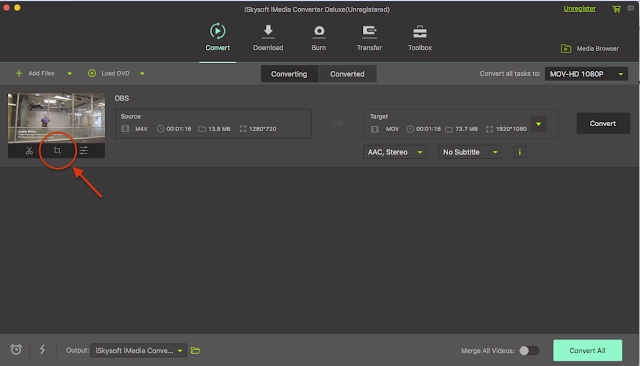
Comments
Post a Comment