One Q to Rule Them All
Although I'm very grateful to Apple for their support of captions and accessibility in general, I do think that QuickTime needs some attention. With Snow Leopard, a new QT Player is automatically installed, called Quicktime X. Although QuickTime X has some nice features, like being able to record screen action, it has a number of faults as well. As soon as Snow Leopard was released, I found that my s/w for adding captions to movies, MovieCaptioner, was broken and I had to scramble to fix it. It turns out that QuickTime X does not have the same editing features as QuickTime 7 Pro, which I was leveraging for my s/w. QuickTime X cannot import text tracks, so in order to do so, you need to get your Snow Leopard install disk and do a custom install of QuickTime 7, then register it as the Pro version. Okay, so if you get QuickTime 7 Pro installed, you're back in business. But there are some other issues I'd like Apple to address in QuickTime as well.
1. Support for QuickTime sprite tracks
QuickTime X does not seem to support sprite tracks. With QuickTime 7 I can add a little CC button to my QT movie so that you can toggle the captions on and off. I would love to add this feature to MovieCaptioner, however, the fact that most Mac users will not have QuickTime 7 installed makes it a dead issue. So many people would love this option!
2. Windows support for creating SCC captions
On the Mac, you can get the ClosedCaptionImporter.component plugin for QuickTime, which allows you to import Sonic Scenarist (SCC) caption files to make broadcast-style captions for your QuickTime movies. MovieCaptioner automates this process. Unfortunately, this plugin or capability is missing from the Windows version of QuickTime. If Apple could create a plugin for QuickTime that allows SCC caption imports, then people on Windows could create accessible movies for iPods and iTunes as well as Mac users.
3. Windows SMIL captions garble the audio
MovieCaptioner uses the QT SMIL (Synchronized Multimedia Integration Language) format to do previews of your captioning project. On windows, though, using the SMIL format results in audio that sounds like it went through the blender. Play the movie by itself and it sounds perfect, but play it through the SMIL file and you get total garbage. This has been identified as a bug for over a year at least, and I've seen no progress towards fixing it.
[UPDATE on 3/3/11] After trying every trick in the book for QT and Windows sound settings, I found that by opening a QT SMIL movie in the QT Player for Windows and going to the AV Controls (under the Window menu) I could fix the sound by moving the Pitch Shift control slightly to the left. This is hardly a "fix", though, since you would have to do this for every SMIL movie you opened and the AV controls are not available to movies that are embedded in a web page. It may, at least, provide Apple with a hint as to how to fix the issue. I've reported this as a QT bug to Apple with this new info.
I must say again that I love Apple's operating system and just about everything else, but I sure wish that these QuickTime issues would be resolved soon, so I can make my software better. And it would be nice if we only needed one version of QuickTime. One Q to rule them all.
Please try MovieCaptioner to make your movies accessible. You can download a free 14 day demo.
1. Support for QuickTime sprite tracks
QuickTime X does not seem to support sprite tracks. With QuickTime 7 I can add a little CC button to my QT movie so that you can toggle the captions on and off. I would love to add this feature to MovieCaptioner, however, the fact that most Mac users will not have QuickTime 7 installed makes it a dead issue. So many people would love this option!
2. Windows support for creating SCC captions
On the Mac, you can get the ClosedCaptionImporter.component plugin for QuickTime, which allows you to import Sonic Scenarist (SCC) caption files to make broadcast-style captions for your QuickTime movies. MovieCaptioner automates this process. Unfortunately, this plugin or capability is missing from the Windows version of QuickTime. If Apple could create a plugin for QuickTime that allows SCC caption imports, then people on Windows could create accessible movies for iPods and iTunes as well as Mac users.
3. Windows SMIL captions garble the audio
MovieCaptioner uses the QT SMIL (Synchronized Multimedia Integration Language) format to do previews of your captioning project. On windows, though, using the SMIL format results in audio that sounds like it went through the blender. Play the movie by itself and it sounds perfect, but play it through the SMIL file and you get total garbage. This has been identified as a bug for over a year at least, and I've seen no progress towards fixing it.
[UPDATE on 3/3/11] After trying every trick in the book for QT and Windows sound settings, I found that by opening a QT SMIL movie in the QT Player for Windows and going to the AV Controls (under the Window menu) I could fix the sound by moving the Pitch Shift control slightly to the left. This is hardly a "fix", though, since you would have to do this for every SMIL movie you opened and the AV controls are not available to movies that are embedded in a web page. It may, at least, provide Apple with a hint as to how to fix the issue. I've reported this as a QT bug to Apple with this new info.
I must say again that I love Apple's operating system and just about everything else, but I sure wish that these QuickTime issues would be resolved soon, so I can make my software better. And it would be nice if we only needed one version of QuickTime. One Q to rule them all.
Please try MovieCaptioner to make your movies accessible. You can download a free 14 day demo.
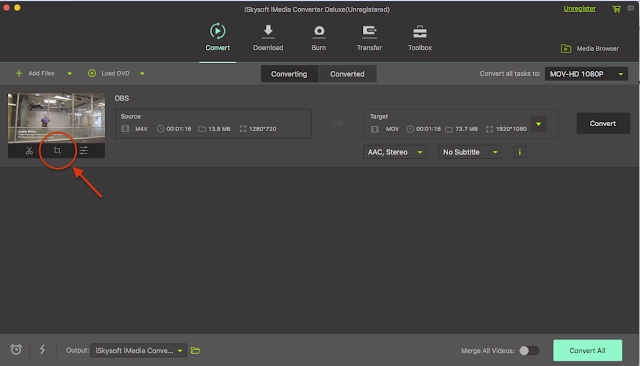
Comments
Post a Comment