How to Tag Team a Video Captioning Project
Do you have a deadline you have to meet for captioning a video? One way to get the job done in half the time is to do as the pro wrestlers do and tag team the project. With MovieCaptioner, this is pretty easy to do.





Please try MovieCaptioner to make your movies accessible. You can download a free, fully-functional 14 day demo.
Let's break the project up between Person A and Person B. Person A will review the movie and find a spot about halfway through it where there is either no talking, or some type of break, like between sentences. Let's say about 30 minutes into the movie there is a spot where there is no talking and maybe some music starts playing. This might be an ideal spot. Maybe the music begins a 00:31:25.15. Person A tells Person B to start there. Person A just follows the normal work flow. She clicks the Load Movie button, sets the text attributes to what she wants and then hits the Start button to begin captioning the movie. She continues until she reaches the point agreed upon just prior to the music starting.
Person B will also open MovieCaptioner and instead of starting at the beginning, will drag the movie's playhead to just before 00:31:25.15 as close as he can get it, then hit the Play button on the movie control until it gets closer to the music point and then quickly click the Stop button on the movie controller. Now his movie is cued up to where he needs to start. He clicks the Start button and begins captioning from that point.
Once he has completed all the captions, Person B will go to the Export menu and choose Transcripts With Timecode. This will export a transcript of his project with the timecode next to each caption.
He'll open this in a text editor and delete the first line, which is just the title of the movie. He saves the file and emails it to Person A.
Person A opens her project again in MovieCaptioner and goes to the Import menu and selects Text in Line Form.
 She locates the transcript file Person B has sent her and it imports all the captions and timecode from the transcript, adding it to the end of her project. Now she has a complete hour long captioning project that she can export in any of over 20 export formats that MovieCaptioner offers.
She locates the transcript file Person B has sent her and it imports all the captions and timecode from the transcript, adding it to the end of her project. Now she has a complete hour long captioning project that she can export in any of over 20 export formats that MovieCaptioner offers.
Please try MovieCaptioner to make your movies accessible. You can download a free, fully-functional 14 day demo.
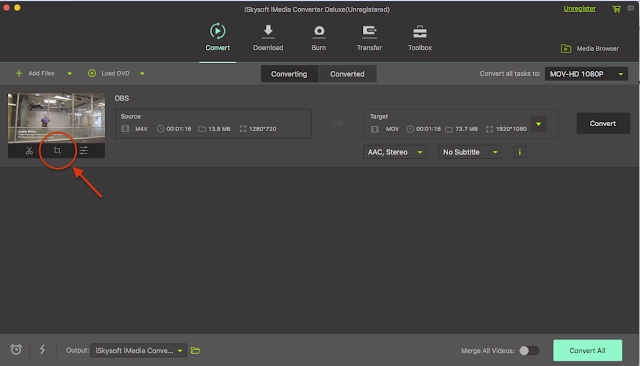
Comments
Post a Comment